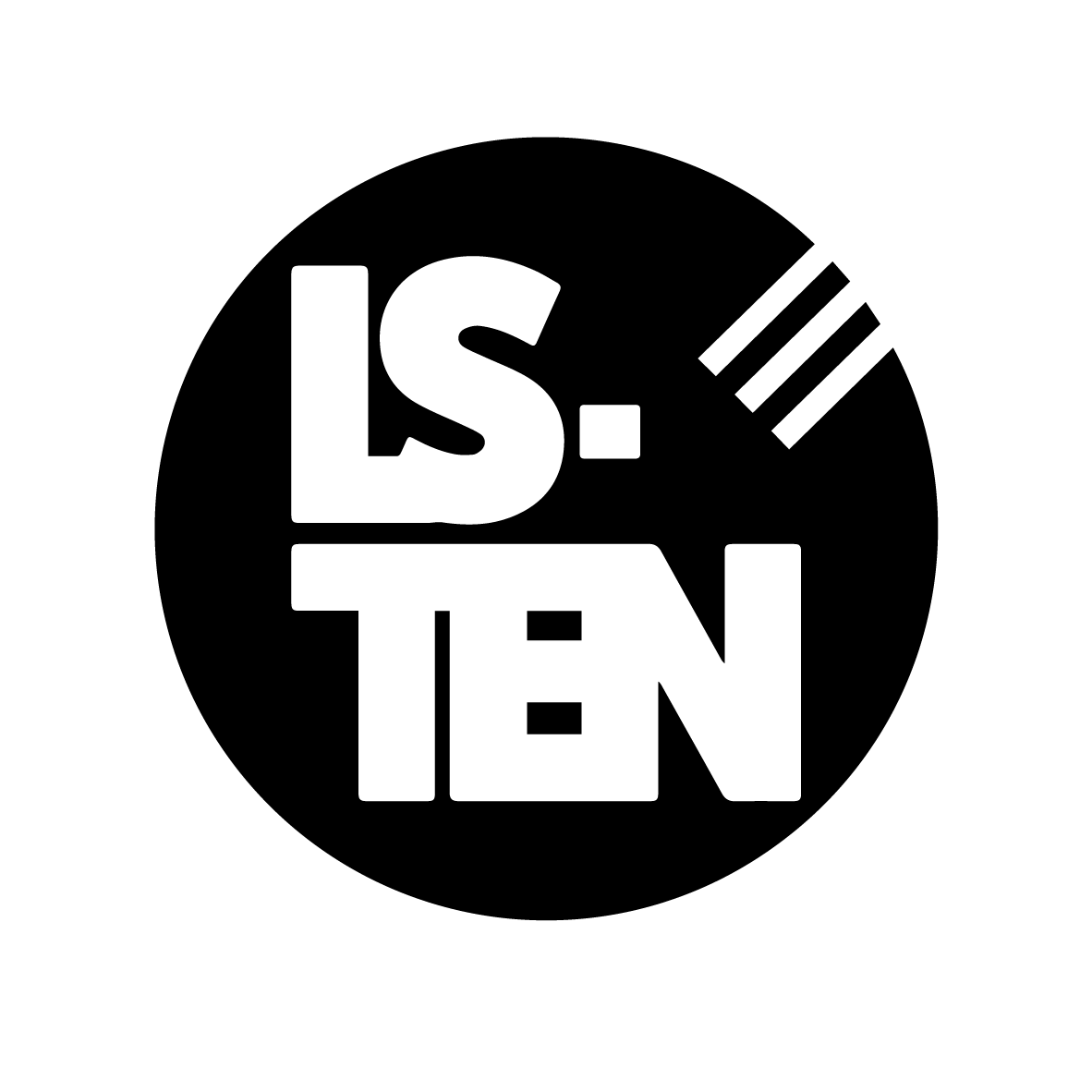Remote Learning
Online Learning - Google Classroom
Our online Google Classroom is monitored and updated daily providing education access and support to our learners around the clock.
When accessing the LS-TEN Google Classroom you will be set activities and tasks to complete and receive feedback from your subject tutors.
How do I access the LS-TEN Google Classroom?
Open up your internet browser and type in the link: https://classroom.google.com/ or click the LS-TEN Google Classroom Button at the bottom.
Once you have clicked on the link it will direct you to the sign in page. When on this page you will use your LS-TEN email and password (These will have already been provided to you).
After using your login details you will instantly have access to the Google Classroom homepage providing you with all the subjects you are able to access.
You can then access your individual subjects and view the activities you have been set by your subject tutor.
Home Education Booklets
What about those that can’t access the Google Classroom?
Well, here at LS-TEN we provide tailored work booklets for learners that require this form of educational access. These booklets have a range of subject work for a range of different abilities. For those learners that access the home work booklets these will be either posted or delivered by members of our staff, once the learner has finished the booklet or requires a new one this again will be collected and delivered by a member of the LS-TEN Education Team.
Frequently Asked Questions - What if I need help with my work? What if I lose or haven’t got my login details for the Google Classroom? What if I have finished my work booklet and need a new one?
All of your questions can be easily answered by sending an email to the address listed below. We will be back to you with an answer as soon as possible.
LS-TEN Education Welfare & Learner Support
Learners or parents are able to have any of their questions answered by our Pastoral support team. Both learners and parents are directed towards our support contact details listed below for any of their queries. Our SENDCo, Pastoral and Safeguarding Manager, Nurture Lead and SEND Officer are available throughout the school day. You can contact us through email or phone;
Email: jessicabrown@ls-ten.org
Phone: 0113 3231449 - Miss Brown, Pastoral and Safeguarding Manager